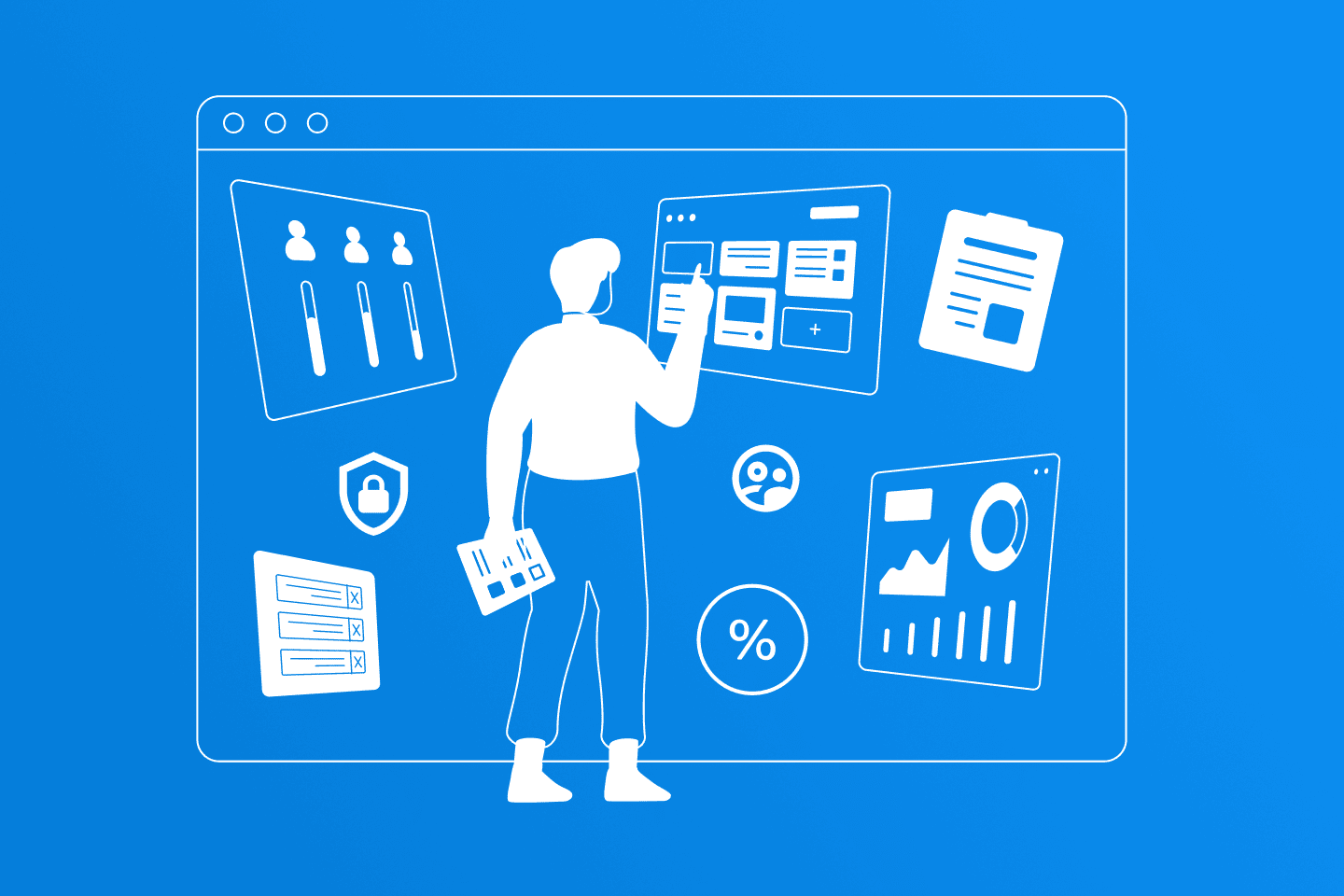Businesses can invest time, effort, and resources to improve their product or service—but ultimately, your customers’ feedback will always be the best gauge. Here’s where a customer service survey, also called a customer satisfaction survey, comes in.
By gathering feedback from your customers, you can identify specific areas where you excel and other aspects that you need to improve. Plus, you’ll be able to understand your customers’ preferences so you can improve your products, services, and overall experience.
Of course, with the many survey tools available, it can be pretty overwhelming to choose which one to use. So we’ve done the work and compiled the top customer service survey tools for 2023.
How do you choose the best customer service survey tool for your business?
Consider these important factors when deciding on the best customer service survey tool for your business:
1. Ease of use
Your customer service survey tool that’s user-friendly both for you and your clients. Creating the survey, distributing it, answering it, and analyzing it should all be easy. That way, you can get started right away instead of going through a steep learning curve.
A great user interface can actually boost website conversions by 200%—regardless of your call to action, the ease of use will impact whether customers will push through or not. If your survey is too complicated or intimidating, there’s a big chance that customers will decide not to answer it.
2. Flexibility and customization of features
Look for a tool that offers the features and functionalities you need to create effective surveys. Some examples of useful functionalities:
- Customizing the survey questions
- Adjusting the format of the questionnaire
- Customizing survey templates and the overall look and feel of the questionnaire
- Advanced analytics and reporting
- Editing and updating for any necessary changes
- Integrations with the tools that you use
3. Available integrations
Your survey tool should integrate seamlessly with the other business tools you already use—your CRM, marketing automation, your website, and even your helpdesk software. Adding a customer service survey tool to your existing tech stack should improve your operations and processes, not slow them down.
4. Analytics and reporting
You will be running a survey because you want to get data based on customer feedback. Your survey tool should be able to provide comprehensive analytics and detailed reporting on customer responses, trends, and answers. After all, survey data will help you make data-driven decisions, identify areas for improvement, and track progress over time.
Tip: Cross-check the survey tools of your choice if they can generate the data you need. For example, some survey tools are not able to create ranking questions.
5. Data security and privacy
Never take security for granted. Customer feedback and customers’ personal information are sensitive data and it’s important to put safeguards in place. You wouldn’t want your customers’ information to be placed in the hands of the wrong people who might use the data for identification theft, phishing, and other malicious activities. Look for a tool that offers robust security features, such as data encryption and regular backups.
9 customer service survey tools to choose from
| TOOL | PRICE | BEST FOR |
| Survey Monkey | The Basic Plan is FREE Team Plans start at $25 per user per month | Best for businesses that need a versatile survey tool for various purposes and industries. |
| Typeform | Get started for FREE Basic plan starts at $25 per month (1 user) and Business is $83 per month (5 users) | Best for businesses that want to create engaging and interactive surveys that can boost response rates. |
| Alchemer | Free trial is available Plans range from $55 per user per month to $275 per user per month; Custom pricing for enterprises is also available | Best for small teams that need advanced customization options and reporting features for in-depth analysis. |
| Survey Legend | Starter plan is free forever Paid plans start at $15 to $65 per month | Best for businesses that want to create visually appealing surveys that are also mobile-friendly and easy to use |
| Formstack | Try it free for 14 days Paid plans start at $50 per month for one user | Best for businesses that want to create customized online forms with advanced features like payment integration and conditional logic |
| Google Forms | Free forever | Best for businesses that want a simple and free survey tool that integrates seamlessly with Google Workspace. |
| Customer Thermometer | 10 surveys for free Paid plans range from $29 to $159 | Best for businesses that want a quick and easy way to measure customer satisfaction and gather feedback. |
| Zoho Survey | Free trial is available Paid plans range from $25 per month to $75 per month | Best for businesses that want an affordable survey tool with a wide range of features and integrations with other Zoho apps. |
| Zonka Feedback | Free trial is available Paid plans start from $49/month to custom enterprise plans | Best for businesses that businesses that seek a comprehensive feedback solution with versatile survey customization, real-time analytics, and multi-channel feedback collection |
Here’s a quick overview of each tool to help you decide which one to go with:
Survey Monkey
Survey Monkey is a well-established survey tool that offers a wide range of templates, customization options, advanced reporting, and integrations with other tools.
Pros:
- Easy-to-use customization tools
- Advanced branching logic
- Accepts a large number of survey responses
- Real-time analytics
- Integrates with 1000+ apps
- Has over 180 templates ready to be customized according to your branding
- Results can be downloaded in PPT format
Cons:
- Free plan is limited
- Advanced features are only available in paid plans
- Limited demographic targeting
- Limited options for advanced reporting
- Bugs with mobile app
Typeform
Typeform’s popularity is due to its aesthetically pleasing and engaging way of conducting surveys. Instead of presenting the questions all at once, it shows each question one by one.
Pros:
- Visually pleasing surveys and user experience for the respondents
- Conversational interface for respondents as it presents one question at a time
- Wide range of question types
- Can be integrated with other platforms
Cons:
- Limited features with the free plan
- Limited number of responses per month
- Limited automation and customization features
Alchemer
Formerly known as SurveyGizmo, Alchemer boasts of its user-friendly interface and advanced customization options. It also has a ton of survey templates for different types of surveys, making it one of the best choices for small teams.
Pros:
- Easy to navigate and easy to learn
- Advanced question types and conditional logic
- Doesn’t charge per response
- Flexible data presentation and reporting options
- EU GDPR Compliance
- Ability to send email survey campaigns directly and analyze responses
Cons:
- Some advanced features may require more advanced technical knowledge
- Limited integrations with third-party apps
Survey Legend
With its drag-and-drop interface, Survey Legend is easy to use. You won’t need to set aside a few days just to study it. Plus, there are a lot of customization options so you can create your surveys the way you want to.
Pros:
- The intuitive interface makes creating surveys a breeze
- Highly customizable surveys with advanced question types and logic
- Real-time analytics and reporting
- Customizable dashboards and multiple options for exporting results
- Multilingual support
- Spam-bot protection
Cons:
- Limited integrations with third-party apps
- Pricing plans are a bit on the expensive side
- Free plan is very limited
Formstack
Aside from being a survey tool, Formstack also doubles as a form builder for other purposes like capturing leads, event registrations, and more. Formstack surveys also presents one question at a time to respondents, which removes overwhelm for those answering the surveys.
Pros:
- Drag-and-drop interface
- No coding required
- Integrations with other apps
- Wide range of customization options
- Available workflow and automation
Cons:
- Limited free plan
- Limited question types
- Limited options for data exporting
Google Forms
Google Forms comes with any Gmail account, so it’s probably one of the easiest and most accessible survey tools. It doesn’t require a steep learning curve and it doesn’t put limits on responses or surveys. Of course, its functionalities are also very basic. While it’s a good choice for easy and simple surveys, you may need to look elsewhere if you need to analyze more complicated data sets.
Pros:
- Free forever
- Easy to use and intuitive
- Easy integrations with other Google apps
- Real-time response and data analysis
Cons:
- Limited customization and formatting options
- Limited data analysis tools
- Limited question types
Customer Thermometer
This is a recommended survey tool if you want to create one-click surveys that can gather customer feedback. Aside from being easy to set up, Customer Thermometer’s claim to fame is that you can start sending out surveys in a matter of minutes.
Pros:
- Quick and easy survey creation
- Real-time analytics and reporting
- Integrates with a wide range of tools
- No limit on surveys and unlimited users per plan
- Includes CSAT and NPS analysis
- Ready-made templates for email thermometers
Cons:
- Limited customization options
- Limited question types
- More expensive compared to other tools
Zoho Survey
Zoho Survey offers a range of customizable survey templates, advanced reporting and analytics, and integrations with other tools.
Pros:
- Easy-to-use interface
- Robust data security features
- Offers a range of survey templates
- Integrations with a wide range of tools, including Shopify
- Over 25 question types and over 250 templates
Cons:
- Limited customization options in the basic plan
- Limited features compared to some other tools
- Limited question types compared to other tools
- No phone support in the basic plan
- Some users report issues with the mobile app
Zonka Feedback
Zonka Feedback allows businesses to gather feedback from customers through various channels, helping them reach customers through various touchpoints.
Pros:
- Easy to set up and easy to use
- Good collection of ready-to-use templates
- Comprehensive feature set
- Very detailed report and analytics
- Robust and scalable depending on business needs
Cons:
- Some integrations are harder to set up than others
- Limited features in the free plan
- Pricing structure can be complicated
The right customer service survey tool for your business is the one that will give you the data you need
Customer service survey tools will continue to be an important part of feedback gathering for businesses. While there’s no shortage of survey tools to choose from, it’s easy to get overwhelmed when it comes to deciding which one best fits your needs and budget.
By considering the criteria discussed above and cross-checking the tools’ functionalities with your business goals, you can make a well-informed decision. If you feel you need more opinions and insights from experts, feel free to schedule a free consultation with our customer experience experts.