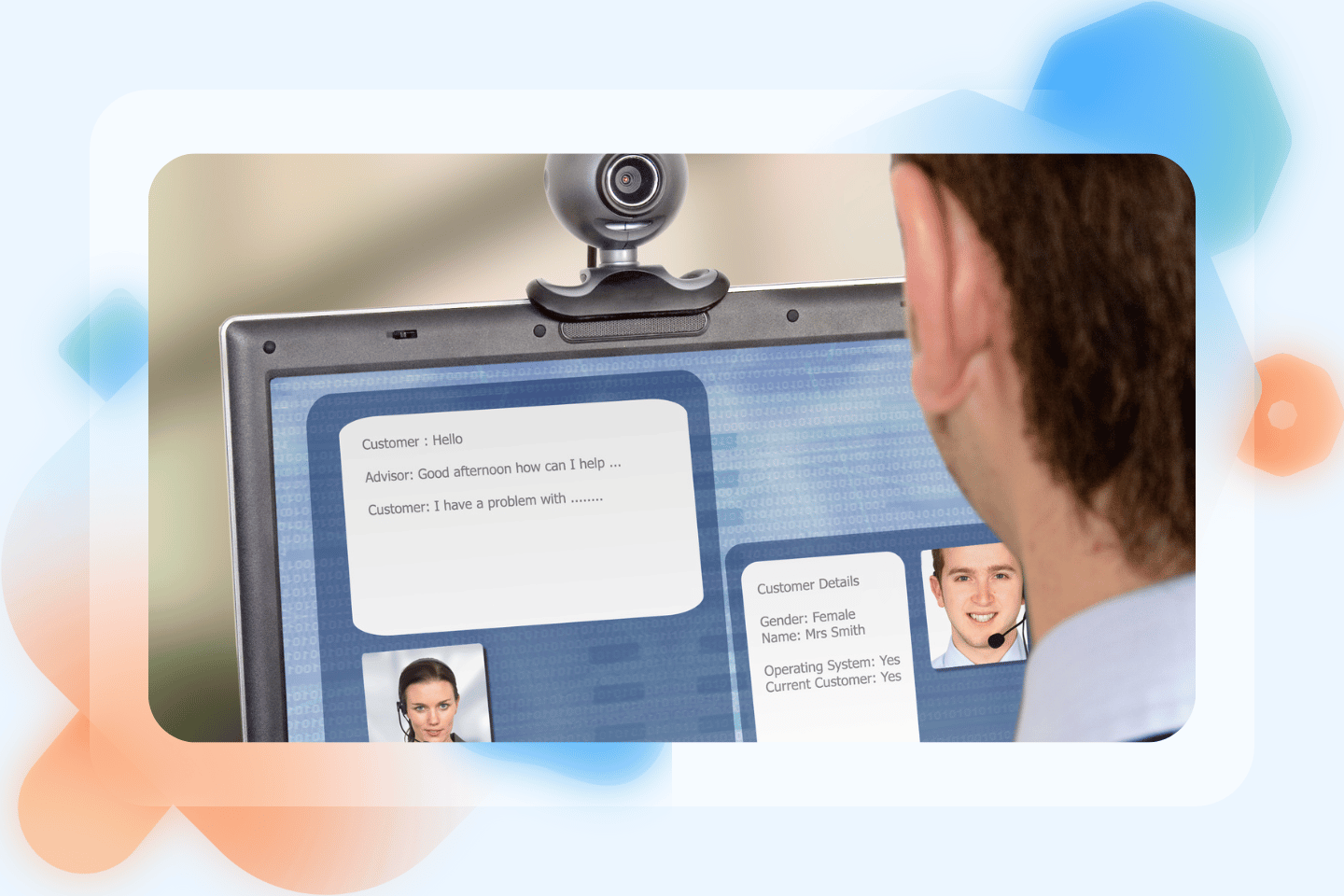Good customer service helps protect your brand’s reputation—but the stakes are high. Research shows that it takes at least 40 positive reviews for people to believe your brand is okay. But how do you anticipate the kind of reviews your customers will leave when their sentiments are often hidden within emails, chats, and other online interactions?
The solution lies in harnessing the power of the best sentiment analysis tools that can automatically analyze those customer interactions. Empowering your service team with these insights can help them take care of dissatisfied customers promptly—preventing churn and safeguarding your brand’s image brand reputation.
In this guide, we explore our eight recommended sentiment analysis tools that can support your service strategy.
First, what is sentiment analysis?

Sentiment analysis, also known as opinion mining, is a technique used to analyze customer’s emotions from their (digital texts) interactions. A sentiment analysis tool dedicated for this often use machine learning algorithms and natural language processing (NLP) to determine whether customer feedback or review has a positive, neutral, or negative sentiment towards a particular subject or business aspect.
Some of its applications include:
- Gauging how customers perceive your products and services
- Guiding businesses to make informed decisions and data-driven strategies about product improvements or marketing strategies
- Tracking and monitoring customer feedback and public opinions towards your brand on social media platforms
- Identifying dissatisfied customers early before they lapse
- Conducting market research by collecting insights into consumer behavior and preferences
How does sentiment analysis contribute to better customer experiences?

One department that directly benefits from many sentiment analysis tools is the customer support team. Since sentiment analysis helps the customer service agents give better customer experience, the CS team can become better equipped with data and information when they use these analysis tools.
Let’s drill down even deeper:
- Sentiment analysis involves understanding customer support tickets or any other feedback provided. By analyzing customer chats, emails, reviews, surveys, or even social media posts, you can uncover how customers actually react to your products or services.
- It lets you identify service areas that need improvement so you can better solve customer pain points more effectively.
- It can help you detect frustrated customers and prioritize them if needed escalation. When you track sentiment, you can still turn this around—as long as you have data.
- Monitoring sentiment trends over time lets you see emerging patterns, issues, or recurring complaints before they happen, allowing you to stay proactive instead of reactive.
- It helps in tailoring your marketing strategies so they can better resonate to the overall journey and experience of your target audience and customers
- It gives you an idea of which products are good candidates for product enhancement, innovation, and even discontinuation.
Our recommendations: 8 best sentiment analysis tools to explore

Want your CS team to be champions of sentiment analysis? Don’t stress over looking which solution to use. Here are the eight automated sentiment analysis tools we’ll cover:
- Lexalytics – best for businesses with different infrastructures
- SentiSum – best for businesses with specific customer satisfaction concerns
- Chattermill – best for businesses with large volumes of unstructured data
- MonkeyLearn – best free sentiment analysis tool for text analytics
- ClientZen – best free tool for businesses with multiple feedback sources
- Thematic – best for extracting themes from customer responses
- Brand24 – best for analyzing sentiments from social media mentions
- SupportLogic – best for businesses with high-security concerns
1. Lexalytics (best for businesses with different infrastructures)
Lexalytics is a text analytics and natural language processing (NLP) system with advanced sentiment analysis functionality. Its flexible deployment approach lets organizations choose the model (on-premise, private cloud, hybrid cloud, and public cloud) compatible with their existing IT infrastructure, security requirements, scalability needs, and budget.
Top features:
- understands and extracts sentiments from textual context
- provides a centralized repository to store and manage large volumes of unstructured text documents from various sources
- can handle high-demand scenarios thanks to its cloud-based technology
Drawback: customization isn’t straightforward
Pricing: Available upon request
2. SentiSum (best for businesses with specific customer satisfaction concerns)
SentiSum is an AI sentiment analysis tool useful for analyzing large amounts of customer feedback data. It uses natural language processing and advance analysis techniques to automatically interpret the written comments and feedback provided by customers along with their CSAT ratings.
Top features:
- correlates CSAT score to actual sentiments of support ticket topics submitted by customers
- offers an automated ticket tagging
- supports over 100 languages
Drawback: has a bit of a learning curve
Pricing: Interested businesses must book a demo to know more
3. Chattermill (best for businesses with large volumes of unstructured data)
Chattermill is an AI-powered sentiment analysis tool to fully understand all your customer interactions. It uses deep learning models to analyze sentiment and extract meaningful insights from unstructured customer feedback. With its feature for analyzing sentiments, determining the underlying feelings (positive, negative, or neutral) expressed by customers helps the support team to prioritize and act on dissatisfied customers.
Top features:
- gives the ability to gain a deeper understanding about the positive or negative sentiments in customer support conversations
- set up alerts so you’re informed when customer service issues occur that could negatively impact your customer experience
- supports lots of third-party integrations
Drawback: more complex than other tools
Pricing: Schedule a demo to get started
4. MonkeyLearn (best free sentiment analysis tool for text analytics)
With its online sentiment analyzer, MonkeyLearn is among the best free sentiment analysis tools. It’s an all-in-one text analysis tool and data visualization studio where you can input any text and its artificial intelligence will analyze and provide insights about it. You can also choose to use ready-made machine learning models so you won’t start from ground zero at recognizing and extracting text data.
Top features:
- get sentiment insights by topic in its free sentiment analyzer
- lets you connect with visualization tools like Tableau, Looker, Google Data Studio, and Mode
- offers data labeling tools and services to help users create labeled training data for their custom models
Drawback: a bit expensive compared to other similar tools in the market
Pricing: No posted information
5. ClientZen (best free tool for businesses with multiple feedback sources)
ClientZen is another free sentiment analysis tool that makes it easy to dive into your customer’s emotions behind every interaction. The tool lets you track all the customer feedback and identify their pain points in no time. There’s no need to spend hours going through thousands of pieces of feedback from multiple sources of customer intelligence.
Top features:
- connects all your feedback sources across the entire customer journey
- automates tagging to support team via AI-powered routing
- lets you segment users based on their feedback
Drawback: integration is for customer voice platforms only
Pricing: Get started with a 30-day free trial
6. Thematic (best for extracting themes from customer responses)
Thematic is a feedback analytics platform used to turn feedback comments into meaningful insights. The text sentiment analysis tool uses AI’s natural language processing power to make sense of thousands of comments and automatically extract themes from them. So, from support chat to product feedback, Thematic helps bring the voice of the customer closer to you.
Top features:
- feedback is organized around central themes
- comes with data visualizations for streamlining your reporting process
Drawback: beginners may find it complicated
Pricing: A guided trial is available for interested parties
7. Brand24 (best for analyzing sentiments from social media mentions)
Brand24 is a social media sentiment analysis tool for gauging feelings behind your social media posts and mentions. It’s an effective tool for real-time brand monitoring by giving timely alerts about brand mentions, especially negative reviews. If the sentiment is analyzed to be damaging, it prompts you to address issues before they potentially worsen or spread further online.
Top features:
- can segment mentions by sentiments as positive, negative, or neutral
- converts gathered data into automated PDF reports, .xls files, and infographics
- provides customizable alerts like email or in-app notifications of negative mentions
Drawback: not very intuitive
Pricing: Get started with a 14-day free trial
8. SupportLogic (best for businesses with high-security concerns)
SupportLogic is an online sentiment analysis tool for extracting intelligent customer insights, from online conversations at scale. The solution is ISO 27001 and SOC II Type 2 certified as well as GDPR/HIPAA compliant perfect for secure data processing. It can also predict customer behaviors using 40 signals thereby reducing escalation rates.
Top features:
- certified ISO 27001 and SOC II Type 2 with GDPR/HIPAA compliance
- uses 40 signals for analysis of customer sentiment
- lets you build custom reports to identify customer escalation patterns
Drawback: There’s a learning curve for new users
Pricing: Request a demo to know more
Tips and best practices for using sentiment analysis tools

If you do plan to invest in sentiment analysis tools, consider the following tips and best practices to ensure you get the most accurate and actionable insights from your data.
#1 Establish a clear taxonomy
What we mean by clear taxonomy here is clearly defining what positive, negative, and neutral mean for you for more nuanced sentiment classification. Establish guidelines for what kind of text falls under each category. This might involve creating lists of positive and negative words, but also consider sarcasm, slang, and context.
#2 Support for multi-lingual data
If your business operates in various regions, you’re analyzing text from global audiences. So, ensure your sentiment analysis tool supports multiple languages and can handle the specific grammatical structures, idioms, and sentiment expressions unique to each language. Our tip: if possible, have native speakers to validate results.
#3 Train your models using actual customer data
The same words can have different sentiments depending on the product. For example, the word “intense” in fragrances for skincare products can be off-putting for many consumers (negative sentiment).
But for a sports apparel brand, “intense” would be interpreted as a positive sentiment, as intense workouts are often desirable for athletes and fitness enthusiasts. So, the more actual customer data you feed your sentiment analysis tool, the better it becomes at recognizing patterns and classifying sentiment accurately.
#4 Measure model drift
Sentiment analysis models can degrade over time, a phenomenon known as model drift. This happens because language evolves, new slang emerges, and customer sentiment towards your brand or industry might shift. To ensure your analysis remains accurate, it’s crucial to monitor and retrain your model with fresh customer data.
#5 Involve human expertise
While sentiment analysis tools can automate and scale the analysis process, it’s still essential to involve human expertise, particularly for high-stakes or critical decisions, to validate and interpret the results.
Start maximizing sentiments from customer interactions to create better experiences

The simple goal of most sentiment analysis tools is to understand how customers feel about your brand, product, or service. But truth be told, it can be a time drain going through hundreds to thousands of customer feedback manually. That’s why it can be worth investing in sentiment analysis tools so you can just automate the work.
Tired of the hunt for the right tool? Check out our eight recommendations to simplify your search. And if you need help nurturing real connections with your customers at every stage, consider outsourcing to LTVPlus.
With our expertise in customer service technology and best practices, we become your strategic partner for exceptional customer service. Reach out today to discuss how we can help you manage your support tickets and up customer satisfaction.