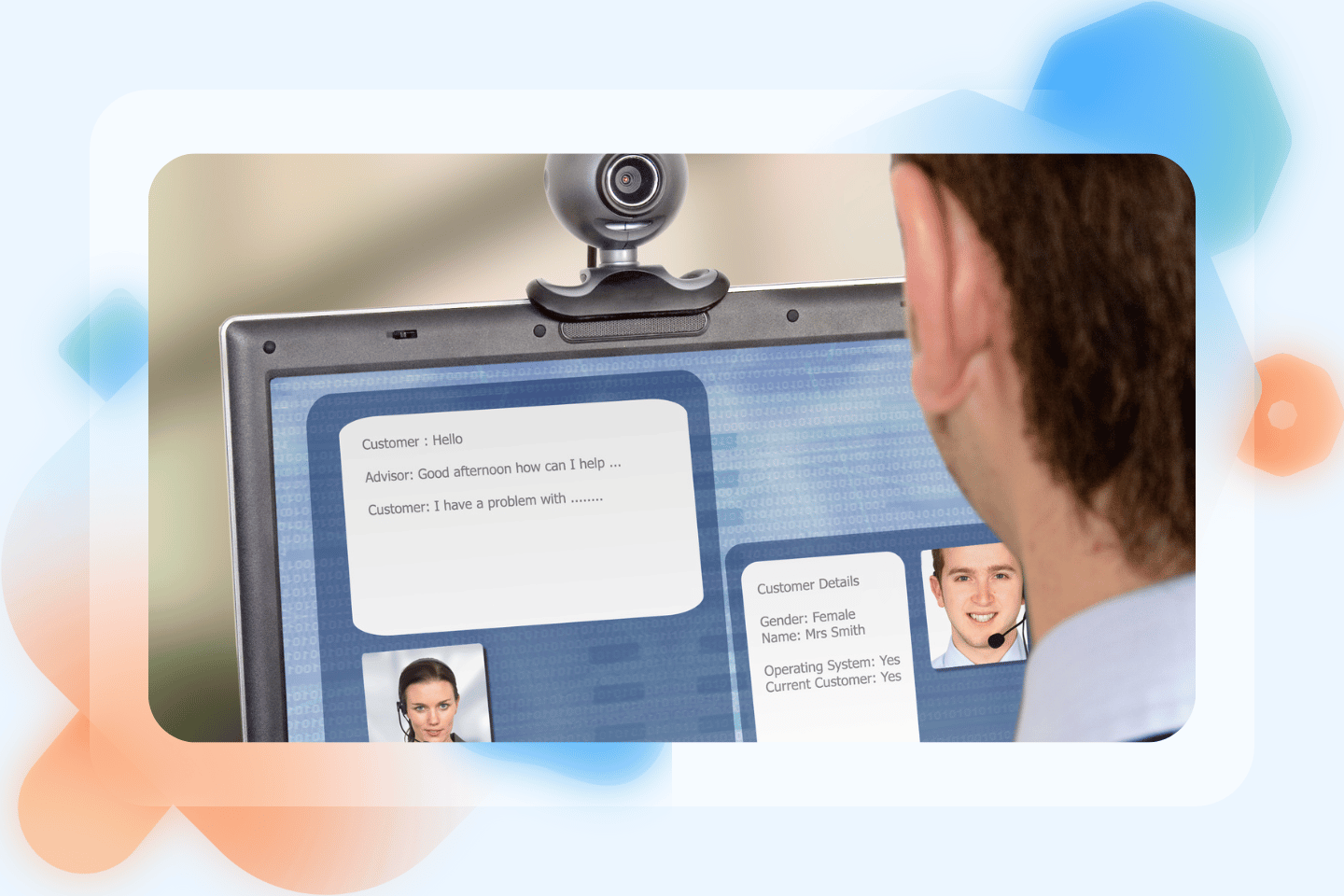Most of the time, customers attribute satisfactory service to how fast the problem-solving process of support agents are. Just take a look at how these bad customer service experiences are described according to the Zendesk report:
- Almost 60% say it’s the long hold/wait times while interacting with an agent
- 28% say that it’s when the agent doesn’t have enough information to work with
- More than 40% respond that it’s a bad experience if they have to repeat themselves constantly
You too can avoid giving your customers those kinds of negative encounters—all courtesy of to the power of an internal knowledge base (IKB).
Let’s take a closer look into the world of IKBs and explore how they can empower your customer service or CS team.
What is an internal knowledge base?
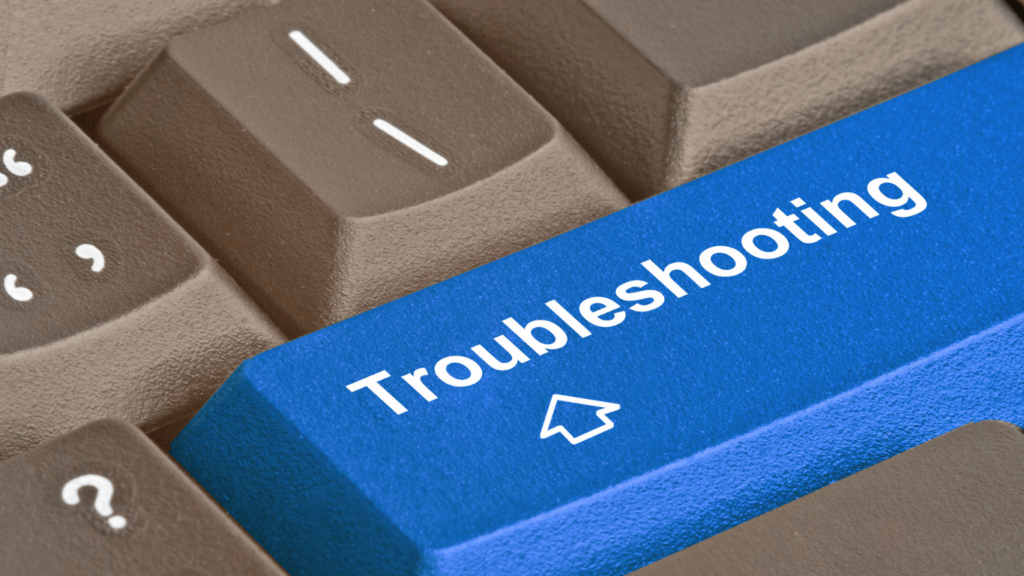
An internal knowledge base is basically a centralized repository of information and knowledge that’s maintained and accessed internally within a company. It is the opposite of an external knowledge base which is accessible to customers, website visitors, and partners.
It’s like a help center but for a company’s employees. The primary purpose of an IKB is to facilitate knowledge sharing so teams like the customer service team can ensure high-quality plus consistent customer support. This can help them boost productivity and provide more efficient services. Sales teams and personnel can also benefit from a comprehensive IKB if it has all sales collaterals and materials they can use when negotiating new deals.
So, what is usually found in a company’s knowledge base?
- Frequently asked questions (FAQs): A collection of internal information, common questions, and their answers related to the team’s projects, products, or processes. FAQs help team members quickly find solutions to recurring issues or queries. For a customer support team, the FAQ internal knowledge base can consist of the top support queries they get plus guides on how to answer them.
- Standard Operating Procedures (SOP): These are carefully laid out step-by-step processes for team members to follow. For example, there can be one SOP for escalating customer concerns, and another SOP for documenting support tickets.
- Troubleshooting tips: The truth is, 72% of employees don’t know how the company works. So, how do employees like customer service agents help customers? Enter an internal knowledge base—a compilation of known issues, troubleshooting techniques, and best practices for resolving common problems or optimizing performance.
- Product documentation: Comprehensive documentation about the product, including its features, legal documents, functionality, architecture, and usage instructions. This information is essential for the development team, testers, and back office support agents to understand the products effectively.
- Training materials and tutorials: This knowledge base can contain educational resources like tutorials, presentations, and videos, that can be used for onboarding new team members or upskilling existing members on specific technologies and processes. New products and their corresponding information can also be centralized here.
- Technical specifications and protocols: Detailed specifications, protocols, and standards related to the team’s technologies, programming languages, frameworks, and tools. This information ensures consistency in technical support and compliance with established guidelines and practices.
- Process documentation: Documentation outlining the team’s processes such as software development life cycles, testing methodologies, deployment procedures, and project management practices. This information helps maintain consistency and ensures smooth workflows across the team.
Here’s why your CS team needs an internal knowledge base

Honestly, it’s because they’re the ones who leverage the internal knowledge base software regularly. After all, having the right knowledge at their fingertips significantly enhances their confidence in dealing with customer interactions. By doing so, the customer experience is significantly enhanced too.
Here are other three key benefits:
Improved efficiency and productivity
That’s right! IKBs improve the efficiency of your support agents. With easy access to company or product information, agents can quickly find answers to common questions or troubleshooting steps they need. The knowledge base ultimately reduces the time spent searching for answers means no waiting customers line up.
This improved efficiency translates into faster resolution times for customer inquiries. Basically, agents are able to handle more support cases within the same timeframe—thus increasing their productivity. Additionally, having a comprehensive IKB reduces the need for extensive training on product details, as the knowledge is readily available and accessible to customer service agents.
Consistent and accurate responses
Imagine the frustration if you’re a customer in dire need of help and then a CS rep gave the wrong solution to your troubleshooting problems. That’s a surefire negative review awaiting!
Do you know what’s worse? Sour reviews are more easily shared. According to Temkin Group research, customers frequently share their customer experiences in person, on social media, or in other ways—when the experience is negative.
So how can IKBs help? Well, an IKB ensures consistent customer service workflows. No personal notes, outdated documentation, or varying interpretations that lead to inconsistent or conflicting information being shared with customers.
With a knowledge base, the organization has a single source of truth. Any inquiring customers only receive consistent and reliable information—regardless of which support agent they interact with.
Enhanced customer experience
When you sum everything up, YES—an internal knowledge base can enhance the overall customer experience. Customers appreciate receiving prompt and knowledgeable assistance, which makes them more loyal to your brand. From the same Zendesk report, 52% of customers prefer to buy from their favorite brands. Professionalism of your support team is bringing up your customer lifetime value.
Furthermore, an IKB can help agents tailor solutions from different sources within the knowledge base. This attention to detail and personalized support can set your organization apart from competitors.
It’s now important to note that there are several software options available. Here are some internal knowledge base examples:
- Guru: A knowledge base powered by AI that integrates with daily apps, increasing helpdesk ticketing efficiency and enhancing AI search capabilities.
- Iorad: A tool for creating tutorials and training documents that automatically generate instructions based on recordings of actions.
- Tettra: An internal knowledge base software with easy-to-use features, search functionality, and collaboration tools, including edit, share, send functions, highlight, and comment features.
Key features and functionalities of an internal knowledge base

Many claim to be the best internal knowledge base software, but they all share the key features and functionalities as follows:
Feature #1: Search functionality
Purpose: It assists customer service agents to quickly find relevant information on customer issues
A good internal knowledge base software has a robust search capability feature. That way, all team members quickly locate relevant information whenever they need resources. An advanced search function that supports full-text search, keyword matching, and filtering based on various metadata (categories, tags, authors) can improve the discoverability and accessibility of knowledge assets.
Feature #2: Categorization and tagging
Purpose: It makes it easier for agents to locate the right content for specific customer inquiries
Bring out the inner librarian in your knowledge base. Clear categories (like library sections!) group information logically. Subcategories further refine organization, and tags connect related content across categories. This user-friendly system empowers your CS team to find answers fast, leading to happier agents and, ultimately, a chorus of satisfied customers.
Feature #3: Version control and revision history
Purpose: It ensures agents are referencing the most accurate and up-to-date information
As knowledge evolves and changes over time, it’s really important now to have version control and revision history. This feature allows team members to track changes, revert to previous versions if needed, and maintain an audit trail of updates. It also promotes team collaboration, because it means multiple authors can continuously contribute to and refine the knowledge assets.
Feature #4: Integration with other tools
Purpose: It lets agents access knowledge-base articles directly within their existing workflow
Seamless integration with other tools and systems used by the CS team can greatly enhance the utility of the IKB. For example, integrating with issue-tracking systems, development environments, or project management tools can enable seamless access to relevant knowledge assets directly from within those tools, improving productivity and efficiency.
Feature #5: User-friendly content authoring tools
Purpose: It empowers agents and subject matter experts to easily contribute and update knowledge base articles
Creating and updating new internal knowledge base and articles should be easy. A user-friendly WYSIWYG (What You See Is What You Get) editor allows even non-technical staff to contribute content without needing coding knowledge.
Feature #6: Permissions and access controls
Purpose: It protects internal company information and knowledge from unauthorized access
Depending on the sensitive nature of certain information, an IKB should offer granular permissions and access controls. This allows for restricting access to specific knowledge assets or sections based on user roles, teams, or other criteria, ensuring the appropriate level of security and privacy.
Best practices for implementing an internal knowledge base

If you want to get the most out of your IKB, check out some best practices here. Successfully set up and optimize an IKB using the common challenges:
1. Provide comprehensive training sessions or company resources to familiarize team members and the entire company.
Just communicate well the benefits of the IKB, involve users in the implementation process, and address any concerns or feedback they may have. Demonstrate how the IKB can save time and improve productivity. You can start by including a module on your IKB in the employee onboarding process and corresponding employee handbooks.
How to structure an internal knowledge base? Establish guidelines and standards for creating and organizing content within the IKB—avoid belonging to 60% that don’t have a strategy for their own internal knowledge base acts and communications.
2. Implement a review and approval process for new or updated content to maintain quality and accuracy.
Ensuring that the IKB content is accurate, up-to-date, and relevant to the team and entire company’s needs. The simple strategy? Implement a content review and approval process where you collaborate with subject matter experts in content creation, and encourage team members to report any inaccuracies or outdated information.
3. When the IKB is reported to be outdated, you should establish a regular cadence for reviewing and updating its content.
Don’t take it negatively when an employee catches an error in your system—much more when it’s the internal knowledge base. So, encourage customer support agents to flag outdated information within the IKB. Remember, they’re the ones using the knowledge base daily..
Once outdated content is identified, assess its severity. Prioritize updates for critical information that directly impacts customer support accuracy. Assign ownership of specific articles or categories to subject matter experts within the customer support team. This ensures accountability for keeping the content accurate and up-to-date.
It’s time to turn your CS team into customer superheroes

Your CS team’s support journey will be a lot smoother (and faster) with some reliable knowledge at their fingertips. A strong internal knowledge base can only be helpful—better resolution rates, happier customers, and differentiating your customer support from competitors.
If you’re ready to reap the full potential of your CS team that knows how to maximize the power of an internal knowledge base software, then it’s time to explore LTVplus. Our team will work closely with you to design and implement a customer service strategy that aligns with your business goals and prioritizes customer satisfaction. Book a call and discover how our solution can empower your business.